Fix » Error: Cannot launch IDM, either IDM application is not installed, or some of its files are corrupted
Are you struggling with the frustrating "Cannot launch IDM, either IDM application is not installed, or some files are corrupted" error? This comprehensive guide reveals proven solutions to fix IDM launch failures and restore your download management capabilities.
Why Does the "Cannot Launch IDM" Error Occur?
Common triggers for this IDM error include:
- Outdated IDM browser extensions
- Corrupted IDM installation files
- Missing integration modules
- Antivirus/firewall conflicts
- Improper IDM task termination
Step-by-Step Solutions to Fix IDM Launch Errors

1. Remove and Reinstall IDM Browser Extension
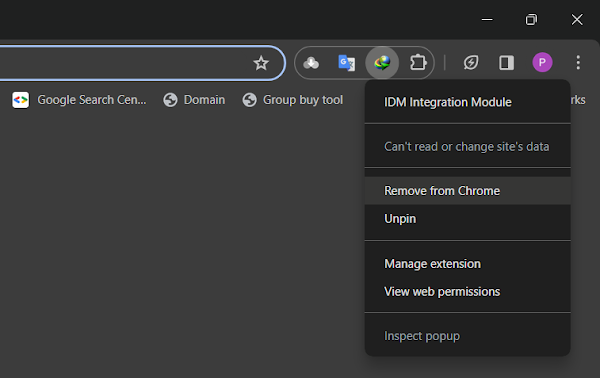
Steps:
- Open browser extensions (Ctrl+Shift+E in Chrome)
- Find IDM Integration Module
- Click "Remove" and confirm
- Restart your browser
2. Update Internet Download Manager
Always use the latest IDM version to ensure compatibility:
- Open IDM → Help → Check for Updates
- Download and install available updates
- Restart your computer after updating
3. Reintegrate IDM with Your Browser
Browser-specific integration guides:
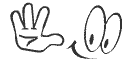
Advanced Troubleshooting Techniques
-
Clear Browser Cache:
Go to browser settings → Clear browsing data → Select cached images/files -
Disable Security Software Temporarily:
Right-click antivirus icon → Disable protection for 10 minutes -
Complete IDM Reinstallation:
- Uninstall via Control Panel
- Delete IDM folder from Program Files
- Download fresh installer from official site
- Install as administrator
Video Tutorial: Fix IDM Launch Errors
Preventive Measures for Future
- Enable automatic updates in IDM (Options → General)
- Maintain regular system backups
- Keep browser and OS updated
- Use official IDM versions only
Final Thoughts
By following these detailed solutions, you should successfully resolve the "Cannot Launch IDM" error. Remember that proper maintenance and timely updates are crucial for optimal IDM performance. For additional support or specific scenarios not covered here, leave a comment below!
Pro Tip: Bookmark this guide and share it with other IDM users facing similar issues. Subscribe to our newsletter for regular software maintenance tips and download management insights!
Join the conversation