2025 » How to Add IDM Extension to Opera GX [2 Ways]
Are you an Opera GX user looking to supercharge your downloads? The IDM extension for Opera GX browser can boost your download speeds by up to 5x while giving you complete control over your files. This step-by-step guide will show you exactly how to install the IDM integration module in Opera GX using two reliable methods.
Installing IDM Extension in Opera GX: Two Proven Methods
Method 1: Manual Installation Using IDM CRX File
This method is ideal for users who want direct control over their IDM extension installation in Opera GX:
- Launch Opera GX and open extensions manager (Ctrl+Shift+E)
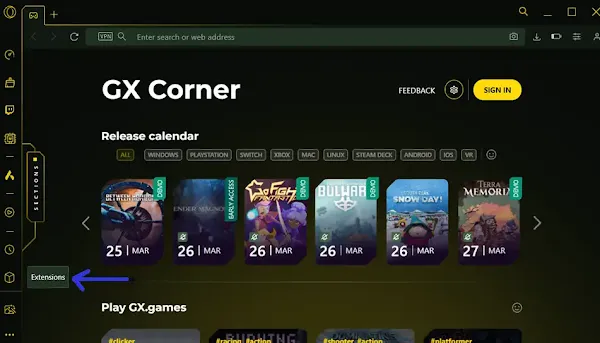
- Drag IDMGCExt.crx from IDM's installation folder (usually
C:\Program Files (x86)\Internet Download Manager) into Opera GX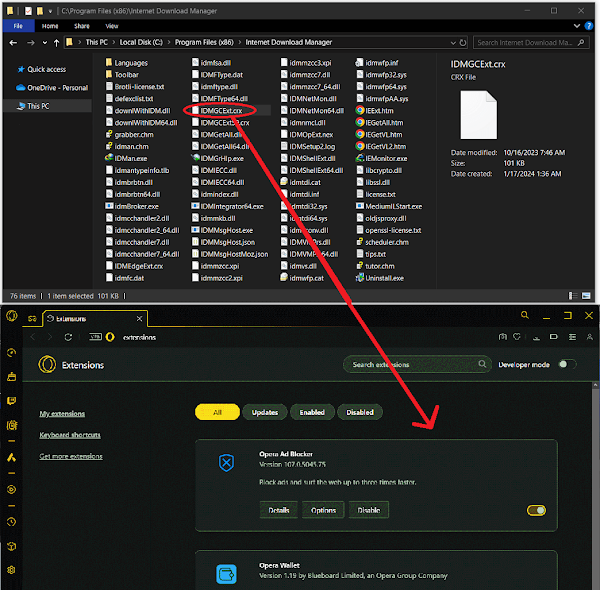
- Click "Install" when prompted
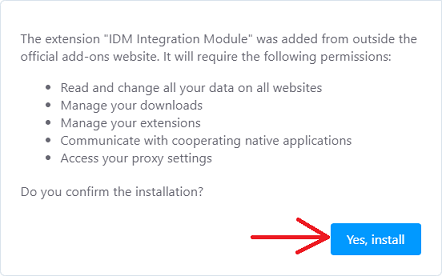
- Enable these critical settings:
- Allow access to all file URLs
- Enable private mode access (optional)
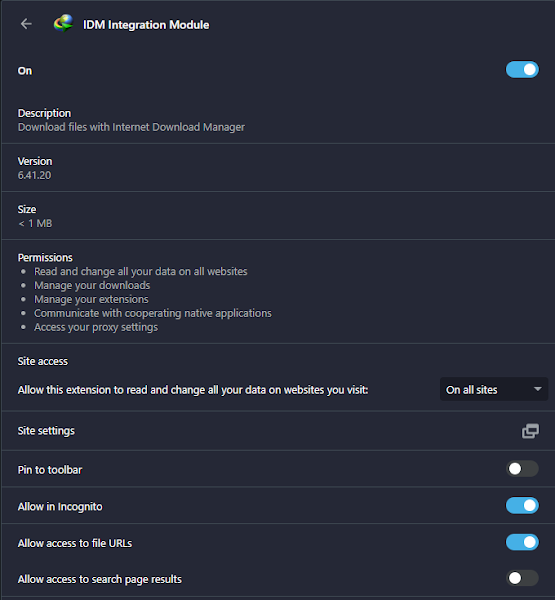
Method 2: Install via Chrome Web Store
Important: Only use the official "IDM Integration Module" extension to ensure security.
- Visit the official IDM Integration Module page
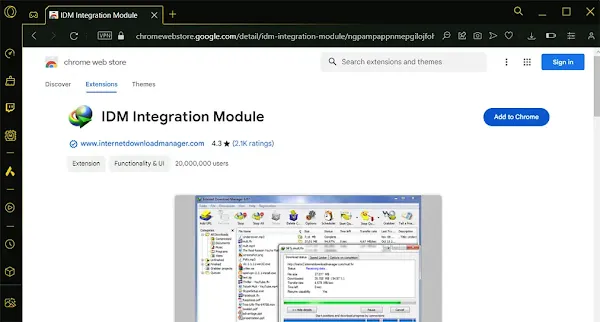
- Click "Add to Opera GX" and confirm installation
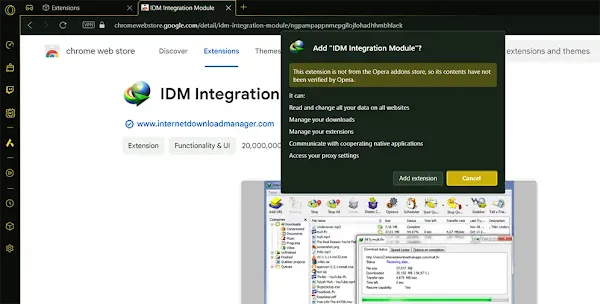
- Complete installation and restart browser
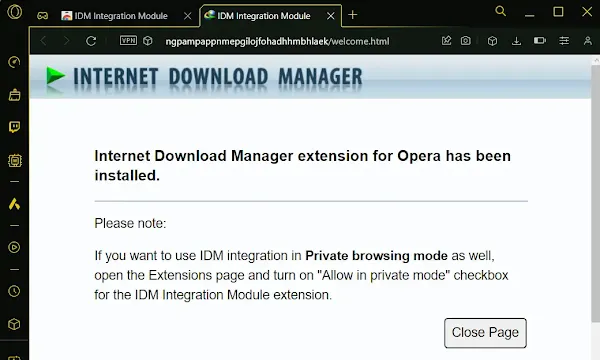
Fixing Common IDM Extension Issues in Opera GX
FAQs: IDM Extension in Opera GX
Why isn't my IDM extension working in Opera GX?
Ensure you've enabled "Allow access to file URLs" in extension settings and that you're using compatible versions of both IDM (6.42 or newer) and Opera GX.
Can I use IDM extension in Opera GX private mode?
Yes! Enable "Allow in private mode" in the IDM integration module settings after installation.
Is the IDM extension safe for Opera GX?
When downloaded from official sources (IDM's website or Chrome Web Store), the IDM extension for Opera GX is completely safe and enhances download security.

Join the conversation