2025 ▷ Add IDM Extension in Firefox [IDMCC for Firefox]
Struggling with slow downloads on Firefox? Turbocharge your browsing experience with the Internet Download Manager (IDM) Extension for Firefox. This comprehensive guide will show you exactly how to install the IDM extension in Firefox using both manual and automated methods.
Why Use IDM Extension for Firefox?
IDM Firefox integration offers:
- 500% faster download speeds
- Seamless browser integration
- Download scheduling and resume capability
- Support for all file types including videos
How to Install IDM Extension in Firefox: 2 Proven Methods
Method 1: Install IDMCC for Firefox (Manual Installation)
For users needing complete control, follow these steps to install the IDM Integration Module (idmmzcc3.xpi) manually:
- Launch Firefox and press Ctrl+Shift+A to open Add-ons Manager
- Click the gear icon → "Install Add-on From File"
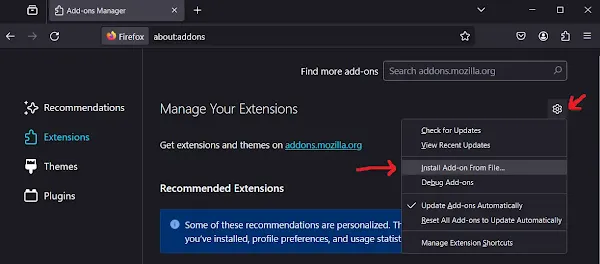
- Navigate to
C:\Program Files (x86)\Internet Download Manager\idmmzcc3.xpi - Confirm installation when prompted
Method 2: Install IDM Extension via Firefox Add-ons Store
For automatic installation and updates:
- Visit the official IDM Integration Module page
- Click "Add to Firefox"
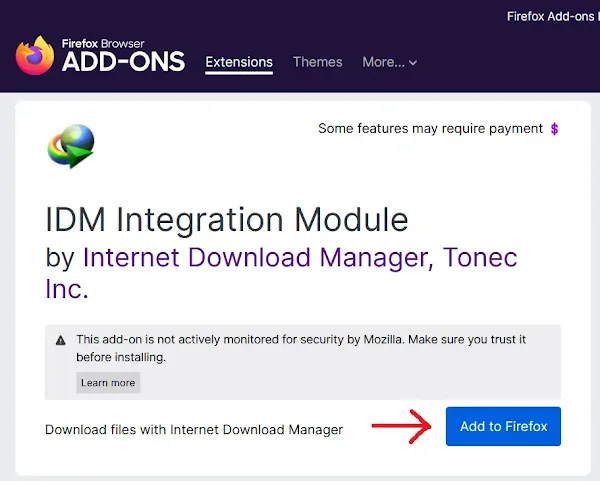
- Restart Firefox to complete integration
Troubleshooting IDM Extension in Firefox
Common fixes for IDM Firefox issues:
- Extension not working: Update IDM to latest version (v6.42+)
- Download dialog missing: Whitelist IDM in Firefox extensions
- 403 Forbidden errors: Disable conflicting security extensions
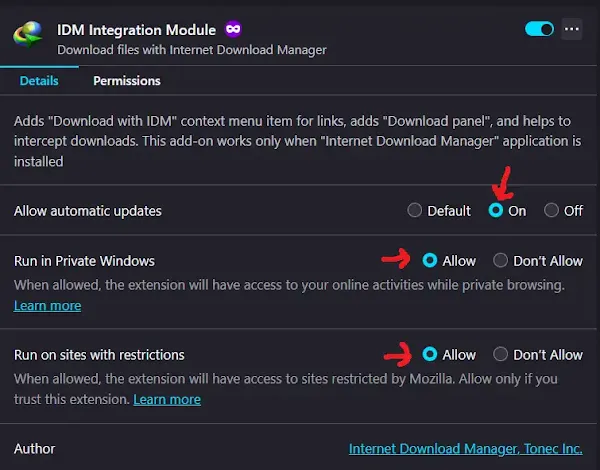
IDM Firefox Extension FAQs
Is IDMCC for Firefox safe to use?
Yes, when downloaded from official sources like the IDM installation directory or Mozilla Add-ons Store. Avoid third-party downloads.
Why isn't IDM capturing downloads in Firefox?
Ensure:
- IDM extension is enabled
- Firefox is updated to latest version
- No conflicting download managers are active
How to update IDM Extension in Firefox?
Manual installations require re-downloading idmmzcc3.xpi. Store installations auto-update through Firefox Add-ons.

Join the conversation