2025 ▷ Add IDM Extension to Microsoft Edge [IDM CC for Edge]
Are you tired of sluggish download speeds on Microsoft Edge? Boost your downloading experience by integrating the IDM Extension for Microsoft Edge. This guide will walk you through two proven methods to install the IDM Integration Module in Edge, ensuring faster downloads, better management, and seamless browser integration.
Why Use IDM Extension in Microsoft Edge?
Microsoft Edge’s Chromium-based engine offers speed and security, but pairing it with the IDM Edge Extension unlocks:
- 5x faster download speeds with dynamic file segmentation
- Resume broken downloads
- Schedule downloads for off-peak hours
- Organize files with automatic categorization
How to Install IDM Extension in Microsoft Edge (2 Methods)
Method 1: Install IDM CC for Edge (Manual CRX Installation)
This method uses the IDMGCExt.crx file for direct integration:
-
Enable Developer Mode:
Navigate toedge://extensions/> Toggle "Developer mode" ON.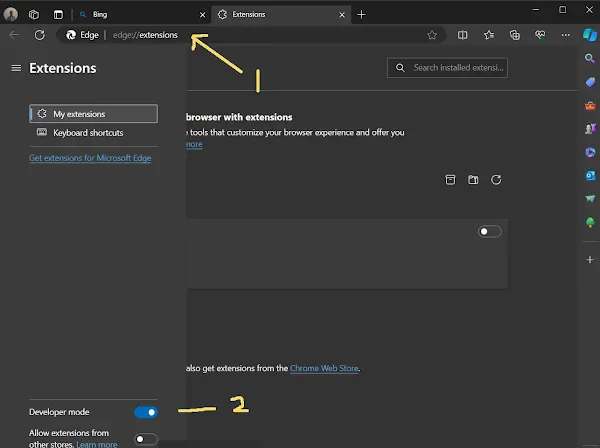
-
Locate IDM CC File:
Go toC:\Program Files (x86)\Internet Download Managerand findIDMGCExt.crx.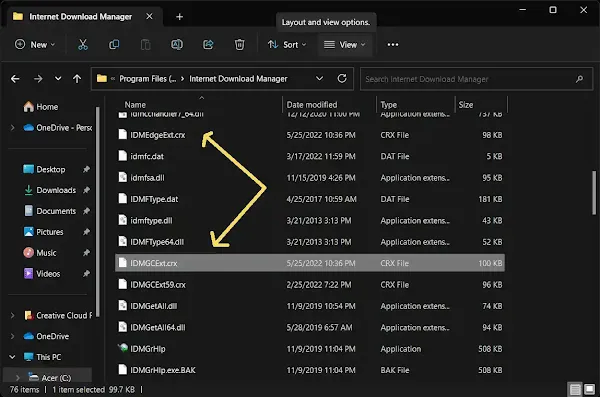
-
Drag & Drop CRX:
Drag the file into Edge’s extension page > Click "Add extension".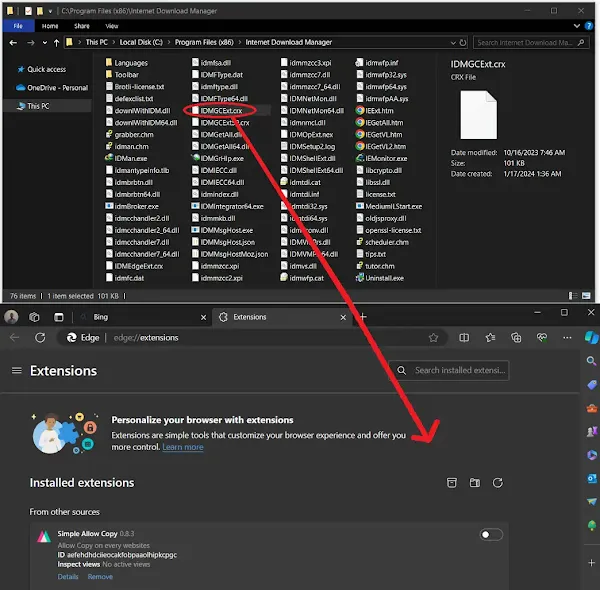
Method 2: Install via Microsoft Edge Add-Ons Store
-
Visit the official IDM Integration Module for Edge page.
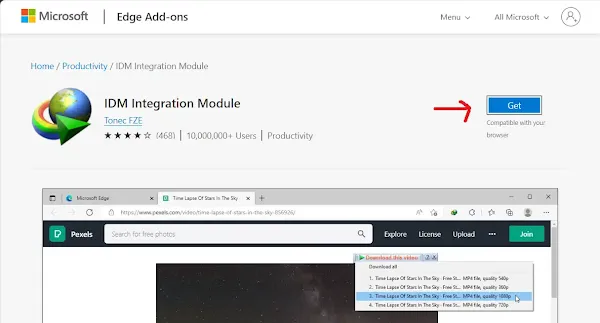
- Click Get > Add Extension to complete installation.
Troubleshooting IDM Edge Extension Issues
⚠️ Warning: Avoid fake IDM extensions in the Edge Add-Ons store. Only install the verified IDM Integration Module.
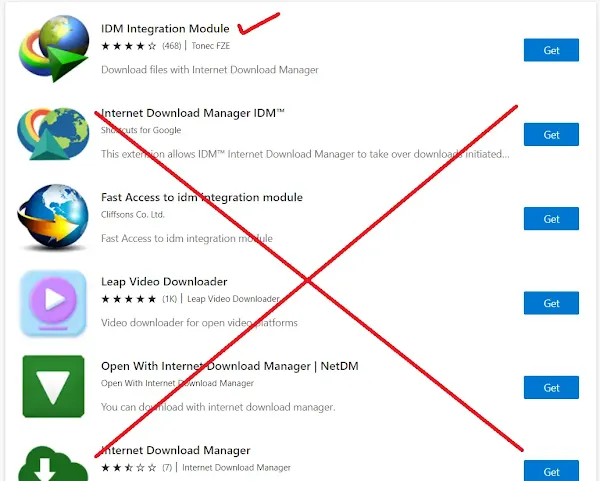
- Error: Cannot launch IDM, either IDM application is not installed, or some of its files are corrupted
- IDM Integration Module This Extension may have been Corrupted
- This version of IDM does not support this type of downloading
- Permission Denied IDM Firewall Error
- Cannot transfer the download to IDM
- IDM HTTP/1.1 403 Forbidden
- This extension may soon no longer be supported IDM
FAQs: IDM Extension for Microsoft Edge
How do I enable IDM in Microsoft Edge?
After installing via either method, IDM automatically integrates with Edge. Right-click any download link and select "Download with IDM".
Is IDM safe for Microsoft Edge?
Yes, the official IDM extension from Tonec Inc. is safe. Avoid third-party clones.
Why isn’t IDM capturing Edge downloads?
Ensure the extension is enabled at edge://extensions and IDM is running in the background.

Join the conversation