2025 ▷ Add IDM Extension in Brave Browser [Skip Fake Methods]
Struggling with slow downloads and disorganized download management? Discover how the IDM integration module for Brave Browser can transform your downloading experience with military-grade speed and efficiency.
While Brave Browser already offers exceptional privacy and built-in ad-blocking, integrating the Internet Download Manager (IDM) extension for Brave takes your download capabilities to professional levels. This guide will show you exactly how to add IDM to Brave Browser using two reliable methods.
Why Use IDM Extension with Brave Browser?
The IDM Brave extension offers:
- Up to 5x faster download speeds
- Resume broken downloads capability
- Automatic file categorization
- Browser integration for one-click downloads
How to Install IDM Extension in Brave Browser: 2 Methods
Method 1: Install IDM Brave Extension via CRX File
This manual method ensures you get the latest IDM integration module for Brave directly from your IDM installation:
- Launch Brave and open brave://extensions
- Navigate to IDM installation folder (
C:\Program Files (x86)\Internet Download Manager) - Drag
IDMGCExt.crxinto Brave extensions page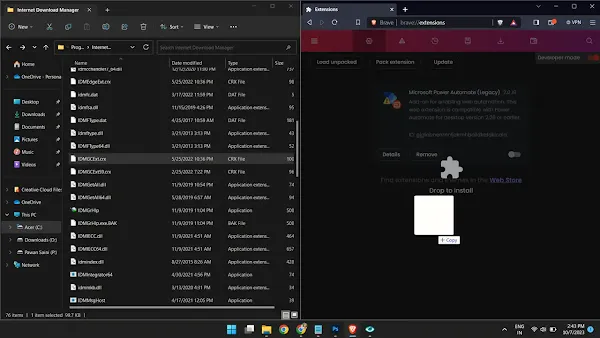
- Enable Allow in Private and Access to file URLs in extension settings
Method 2: Add IDM to Brave via Chrome Web Store
⚠️ Important: Only use the official IDM integration module extension to avoid malware.
- Visit Chrome Web Store's IDM Integration Module page
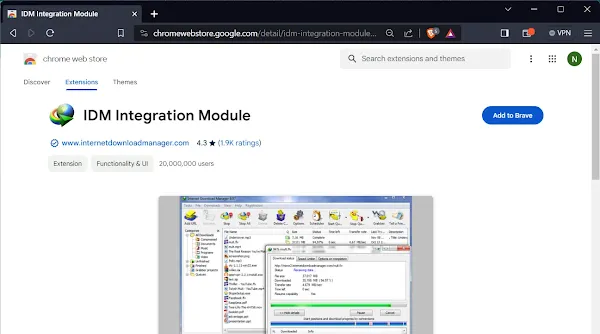
- Click Add to Brave and confirm installation
- Verify extension functionality via Brave's extension menu
Troubleshooting IDM Brave Integration
If facing issues with your Brave IDM extension:
- Ensure IDM is updated to latest version
- Whitelist IDM in Brave shields settings
- Reinstall both IDM and extension
Why Choose IDM with Brave Browser?
The combination of Brave's privacy features with Internet Download Manager's extension for Brave creates the ultimate downloading environment. Users benefit from:
- Ad-free downloading experience
- Encrypted download sessions
- Batch download capabilities
By following this guide, you've successfully enabled IDM extension support in Brave Browser. Enjoy accelerated downloads while maintaining Brave's signature privacy protections.

Join the conversation